2019-12-02 RESOURCES
Author: Cait Kirby
Read time: 8 minutes
Micro-level task-tracking: the details.
Micro-level organization spreadsheet.
I think of this tracking spreadsheet as a month-long to-do list, with a few extra benefits.
First, this spreadsheet can help organize my lab notebook in a pinch when I've forgotten to write the date on a protocol.
Some days require me to stack multiple experiments that overlap.
I keep typed protocols on my computer so that I can easily print them off and follow the instructions.
Any changes that I make in the moment require just a small note on the page.
Unfortunately, when I am wrangling ten overlapping experiments, I can easily forget to write the date or the samples on the printed protocol.
Then, when I organize everything into my lab notebook at the end of the week, I can have a hard time remembering when each experiment was conducted.
This spreadsheet gives me an outline of what I accomplished each week, and allows me to connect protocols to dates.
Second, this spreadsheet can streamline preparations for meetings with my advisor.
Early on in my PhD, I was so overwhelmed and busy that when my PI asked me what I had done that week, I genuinely could not remember all the tasks I had accomplished.
Sometimes this left me feeling as if I was not doing enough, and it always made me look disorganized.
Now, I can pull up this spreadsheet and see exactly what my goals were and what actually was accomplished.
Third, this can help motivate me to stay on task.
I am generally very focused and able to stay on task once I have started a task.
Unfortunately, I can be easily distracted when I am task-switching.
For example, if I am waiting for PCR to finish, I might wander back over to my email and see that I have a few unread emails.
I respond to those emails, and 45 minutes later, when my PCR timer goes off, I have not poured my agarose gel.
Now I need to wait 30 minutes to make and pour my gel, which is wasted time.
If my checklist tells me that my agarose gel needs to get poured, I will do that before I check my email, and waste no time.
For chronic Facebook or Instagram checkers, this can be a time saver.
Finally, this can help me sort my priorities.
I am very motivated to do everything for everyone.
However, I cannot do everything well.
When I write my checklist, I try to assign myself tasks that I can reasonably accomplish during that day, with a few "extra" tasks.
This requires me to be very thoughtful about how much I can realistically accomplish.
Further, it requires me to consider what are the most important tasks, and what are "extra."
I find myself saying "no" more, because I know what my limits are, and I want to say "yes" to the important things.
Okay, so how do I use it?
First, my spreadsheet is set up so that each week in a month is separated. In the screenshot below, the week header is shown in a blue rectangle.
Next, within each week, I have separated out each day. The row for day and date is shown in a red rectangle.
Then, each day section contains three columns: checkbox column shown in green, task column shown in pink, and notes column shown in orange. I assign tasks that I think I can reasonably accomplish. I often also assign a few "extra" stretch goals, which are tasks that are not required, but would be nice to get done, if I can manage them. I usually note these "extra" tasks in the notes column with a symbol. These "extra" tasks are mobile, and may be moved to another day or week, given constrains and variables. For individuals with volatile health states or children with variable schedules, some days have more unknowns, and thus more tasks may be considered "extra." Then, if an individual is suddenly struck with a fever, or a kid needs to be picked up from school, or chronic pain sets in, that individual can focus only on the necessary tasks. Instead of trying to identify the most important tasks in the moment, the spreadsheet has already done this. The individual just follows the instructions they set out for themselves earlier.
Once I have assigned tasks for today, I like to print off just today's checklist by selecting the rows and columns for that day. Then, I print "selection." I check off tasks as I go along on the analog copy, and then transfer them to this electronic spreadsheet later. If I wrote notes on my analog copy, I add those to the spreadsheet as well. Sometimes those notes include the time I started an experiment. Sometimes those notes are problems that cropped up during the day. Sometimes those notes are unexpected tasks that were necessary to accomplish immediately. In this way, this spreadsheet serves as a future planning tool, as well a a retrospective record-keeping tool.
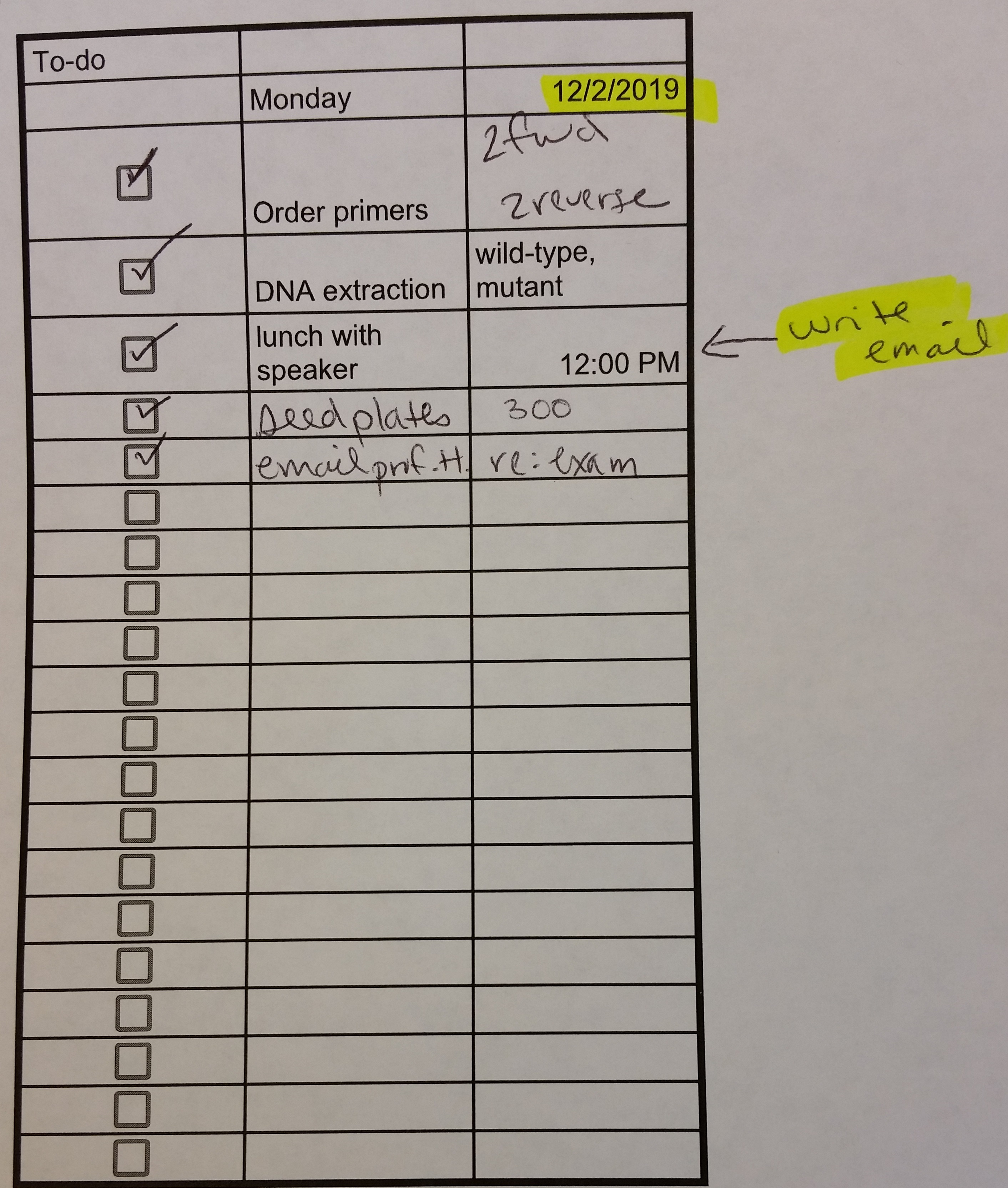
Finally, I like to generate a new sheet tab at the bottom for each month (shown with pink arrows).
This allows me to keep track of my productivity over many months.
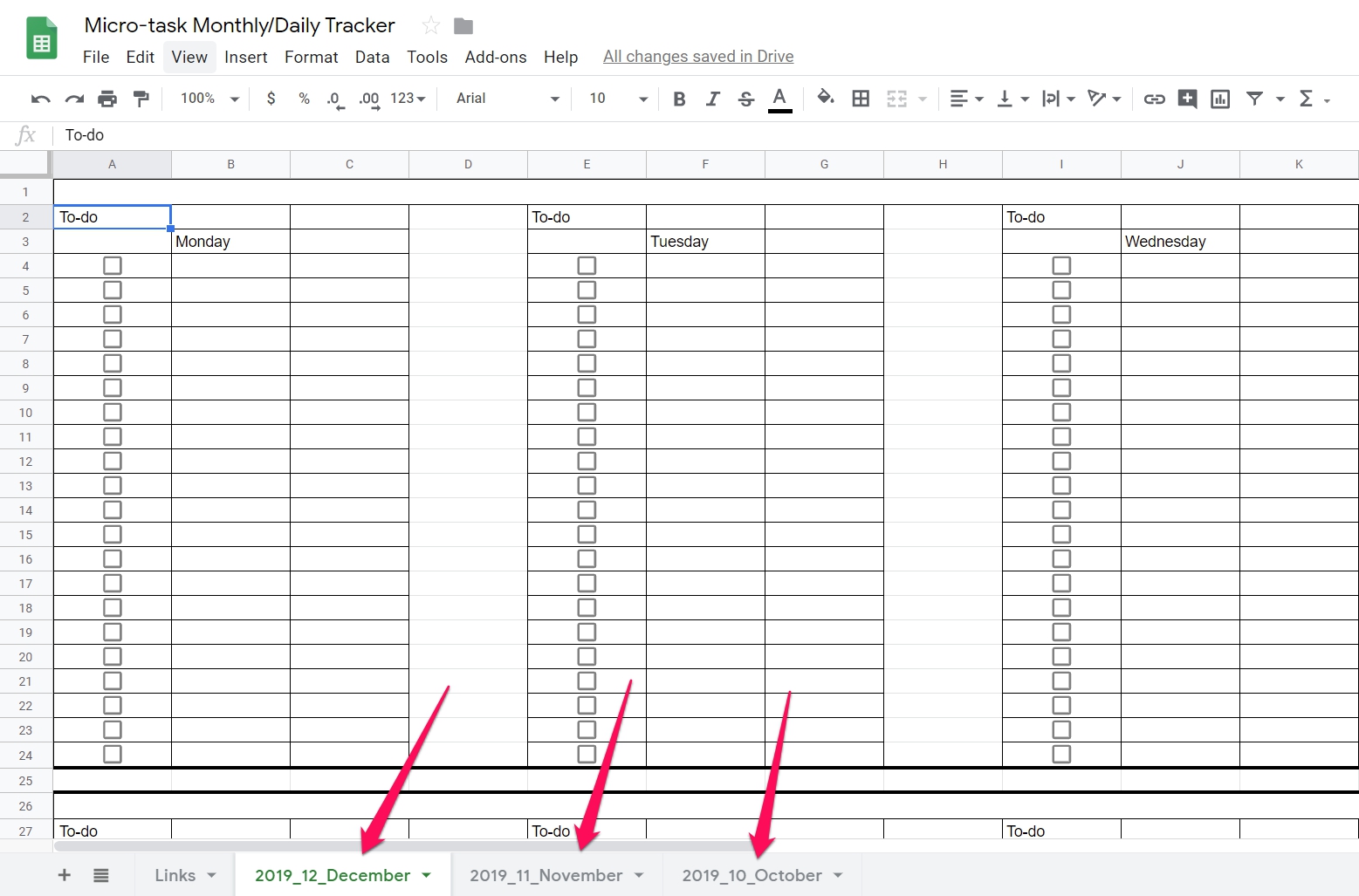
This spreadsheet could be useful for:
- young grad students who have weekly meetings with advisors,
- advisors who keep wondering where time is going, and
- anyone with complex projects with many moving parts.
Get the resource:
Here is my template micro-level task-tracking spreadsheet via Google sheets.Make a copy in your own project folder and link to your macro-tracking sheet!
Go back to the organization tools blog post.